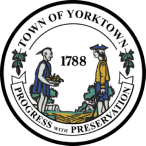Knox Box Ordering Instructions
PROCEDURES FOR ORDERING LOCK BOX FOR FIRE DEPT. ACCESS
- Go to www.knoxbox.com
- Click on BUY.
- Select NEW YORK under State/Province.
- Type Lake Mohegan Fire Dept. or Yorktown Heights Fire Dept.
- Select Department and click the search button.
- Click the Select button.
- Select product.
- When selecting options, choose:
- Commercial KnoxBoxes.
- The 3200 series should be sufficient.
- Color is your choice.
- Surface or flush mount (You decide what works for you.)
- You must choose a tamper switch that will be tied into your security alarm system (Preferred) or your fire alarm system.
- If you need the larger 4400 model you will only need the single lock.
- Fill out the information for where the lock box will be installed.
- Click Submit or Save and Add Another.
- Add product to cart.
- Create an account or Log In.
- Click Submit for eApproval.
- You will be contacted once the Fire Dept. has approved the purchase.
- It is your responsibility to mount the lock box at the Fire Dept. approved location. The lock box must be tied into the alarm system.
- Contact the Fire Dept. to lock the keys and contact information in the lock box.
- For the Lake Mohegan Fire Dept. contact Capt. Eade at 914- 528-1808
- For the Yorktown Heights Fire Dept. contact Art Orneck at 914-469-9041